Part 6 in a series about the “Origins & Ancestries” art drop and what it means for the blockchain art ecosystem.
In this series, I’ve been sketching out some thoughts about digital art and how the blockchain enables a new era of art appreciation and ownership. Today we’re going to zoom in on one use case that I believe is ready for mainstream adoption: digital wall art.
A few days ago, I ordered a 32-inch Blackdove Digital Canvas with a gorgeous high-definition screen. The retail price for these starts at $999 — there are both less expensive and more pricey models on the market, so your options depend on what you’re willing to spend. Interesting factoid: the Blackdove canvas effort got off the ground with a Kickstarter campaign and developed into a full-fledged business, now that Blackdove has opened a Miami art gallery and offers an art streaming service.
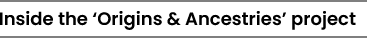
The package arrived in a well-sealed container with styrofoam padding. Seconds later, I opened it to find the canvas (the main unit or wall frame) with a few accessories: an electric cord, a USB flash drive, a mouse, remote control and a bracket and screws for wall mounting.

What wasn’t immediately apparent is that you need to download the Blackdove app from the App Store or Google Play to make the setup go smoothly. (While the canvas boots up with the word “Android,” it works perfectly fine with iOS devices.)

(Disclosure: Blackdove is one of Amberfi’s clients.)
After you turn on your digital canvas and connect to your Wi-Fi network, you’re off to the races. On your mobile app, navigate to the settings page, choose Display settings, and decide whether you want to display your art in portrait or landscape mode. You can choose to display NFT art you own, or show off your personal digital assets, or you can stream from a Blackdove art collection. The two current subscription options are $19.99 (Collector) and $99.99 (Patron) per month.
A really cool setting lets you change the frequency of rotation — change the displayed art after your choice of seconds, minutes or hours. For instance, you might decide to alter the settings when company comes over to cycle through your collection more quickly.
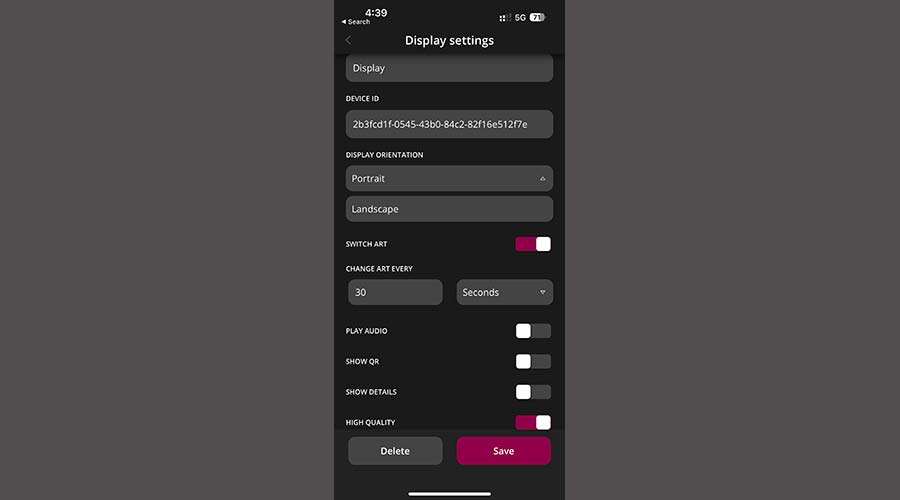
Once you’ve registered for an account, you can import your NFTs or sync with your “private uploads,” visible only to you. For this demo, I temporarily uploaded some of the art from the upcoming “Origins & Ancestries” art drop; I’ll be purchasing many of these as NFTs since they come in small multiple editions.
Here is a video showing how some of the art looks in the Blackdove canvas with a rotation set to seven seconds. You really need to see it in person to appreciate it, so I hope the video does it justice. I think it looks stunning. How about you?
At top: Artworks from the “Origins & Ancestries” collection shown on a Blackdove Digital Canvas.
In our series
• An experiment in blockchain art
• Why digital wall art could be the next big thing
