This is another explainer in our series about the “Origins: Genesis” art drop.
At Expressions, we’re all about taking the complexity out of online transactions. If you see a work of art you’d like to buy in our marketplace, it should take only a minutet to click a few buttons and make it yours.
Today we’ll offer a quick explainer on how to mint an NFT in our “Origins: Genesis” drop.
Minting NFTs in our next drop
Unlike many projects, where you click a Mint button and you get a random NFT from a generative art collection (“oh, crap! that’s not what I wanted!”), you actually have to spend a few seconds to browse and select the NFT you want! (Seriously, we thought it important to give holders the ability to collect the artwork that speaks to them.)
If you’re on our allowlist or first come first served list, you’re in luck! You’ll get the first crack at drop two before the public gets access.
Here’s how to mint:
Step 1
It’s a good idea to register on Expressions in advance. For most of you, that simply means connecting your wallet. Click or tap (we’re mobile-friendly) on the “Connect wallet” link at the top right of the Expressions home page and you’ll see this popup:
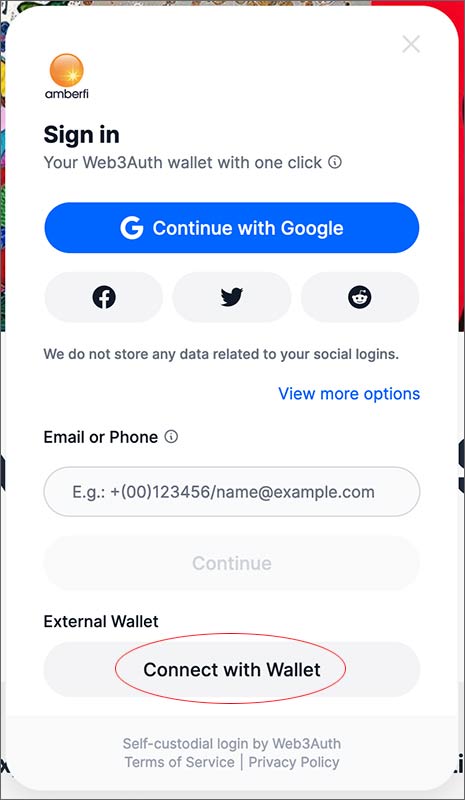
If you have, say, a Metamask or Coinbase wallet, just select the “Connect with Wallet” button at the bottom and, presto!, you’re registered! (Just remember to sign in the same way each time.)
Step 2
If you haven’t done this already, head to our Mint page and you may want to make sure you’re on the allowlist by copying and pasting your wallet address into the Wallet checker.
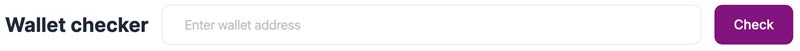
Step 3
If you’re good to go, follow the prompts to browse the collection by price or by artist. Most collectors will likely just click this button, which will display all 1,200 NFTs in this drop — but you can sort by artist to narrow the results. Remember, you’re limited to one NFT per wallet until the public phase.

Step 4
That takes you to the “Origins” collection page. Scroll down to find an NFT that appeals to you. Click or tap the NFT “card” or image. You’ll see the full details about the NFT, including the artwork’s description, the licensing rights and more.
Like it? Click “Mint now” (if you’re on our list) or “Buy now” (if you’re in the public) and approve the transaction. That’s it!
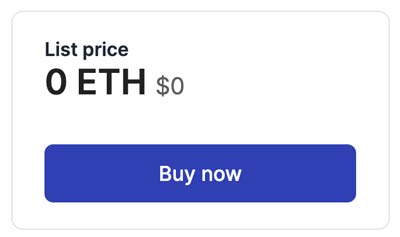
You’re now the proud owner of an “Origins: Genesis” NFT and accompanying artwork.
This drop is targeting collectors who appreciate fine art and can see the long-term potential of this venture. So please don’t try to flip it on OpenSea — you’ll regret not holding onto it.
Any questions?
DM us on X (Twitter) at @ExpressionsMkt or email us at [email protected].
And please help us spread the word about the “Origins: Genesis” collection and project — you can share the art from any NFT detail page by clicking the share icon.
Please support artists and nonprofits by helping us sell out this drop!
